anyway, this is no advertisement, it's just a place for me to share my stupidity. so, here goes... this is a pic of the wall of the museum i showed in an earlier post. when i got back to the apartment, i realized that some of my photos would've looked much better in black and white. urgh... why didn't i snap them that way? well, because i don't have to do that with digital photos.
oh, yeah... right, i don't have to. just to see them in b/w. well, i got to messing around in gimp and here's the progression of a photo as i fooled around with a bunch of the filters.

i don't remember exactly, but i took the b/w and used a lighting effect here, don't remember which one, though...
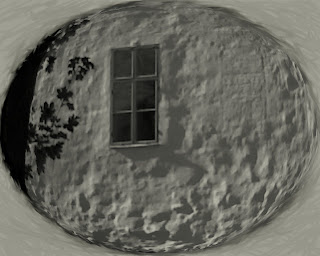
here, i added a lense with a 1.7 distortion, mapped the non-lensed area to a gray color and used the smudge tool to soften the edges of the lense and "color on" the mat.

here, i played with the artistic settings, i think this is chalk on canvas. not that it looks like that, but i liked the final effect.
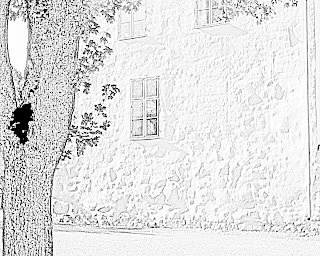
ha, the push of a button and i've got "photocopy." i like the effect, but i'm ashamed to say that copy quality like this would've just peeved me if i were trying to get a nice image.
most of these were done using stock filters with stock settings. the hardest work i had to do was to pick the gray i wanted and to soften the edges of the lense marking on the one picture. fun stuff.



No comments:
Post a Comment